
Alright I just had the time of doing this tutorial.
This is how to play PSX or PS1 games on your PSP 3000 / 2000 with TA-088v3 motherboards ChickHEN + CFWe 3.60 5.
Other PSP's like 1000 and 2000 is not covered by this tutorial.
Let's begin....
The files you need:
1. EBOOT.PBP -> This is 5.03 Sony Official Firmware.
2. new_psardumper
Instructions:
1. Rename 503.PBP to EBOOT.PBP
2. Copy EBOOT.PBP on the root of your memory stick (e.g. E:\EBOOT.PBP)
3. Extract new_psardumper anywhere on your computer preferably on your desktop
4. Copy new_psardumper on E:\PSP\GAME\ of your memory stick. (My computer assigns E as the drive letter for my memory stick yours might be different E:\PSP\GAME\new_psardumper)
5. Go to the XMB(main screen of your PSP)

6. Go to games and run NEW PSAR DUMPER

7. Press X and you should see something like the below:

8. Once done go to E:\F0 located on the root of your memory stick.
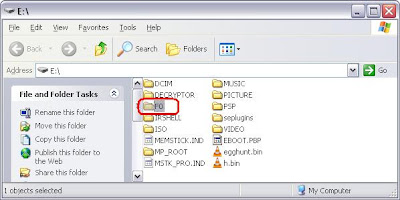
9. Now go to E:\F0\kd and copy pops.prx and popsman.prx

10. Paste the two files on E:\PSP\GAME\CFWEnabler\Pops of your memory stick
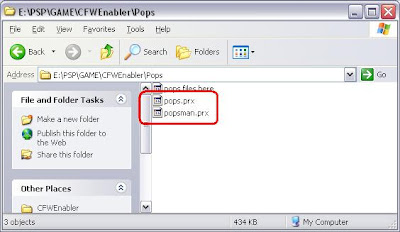
11. Go back to the XMB of your PSP and run CFWEbaler

12. Highlight Flas Pops Modules and press X

13. Confirm for the files to be written in flash (This will not brick your PSP so no worries...)

14. Sweet... So let's try a PSX game.
15. If you have a PSX game handy make sure to put it on E:\PSP\GAME\ (e.g E:\PSP\GAME\SLUS-00680\)
Post any questions if you have any...














0 comments:
Post a Comment